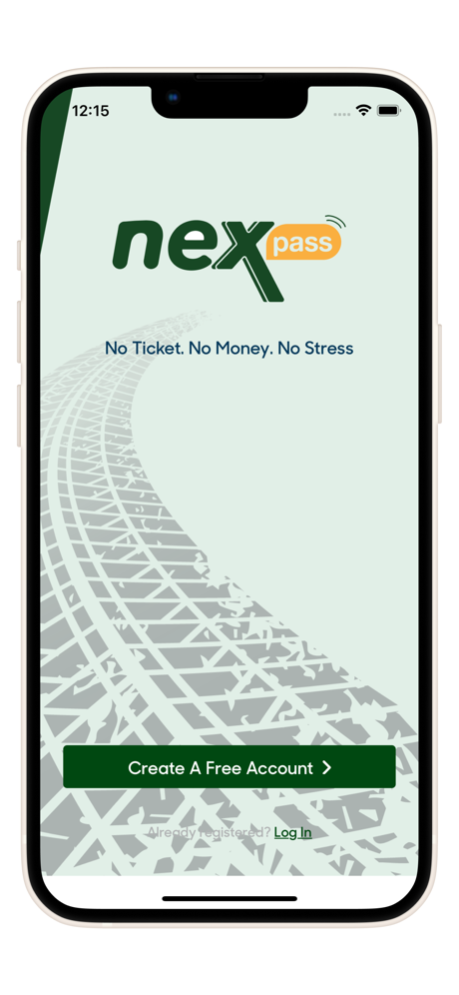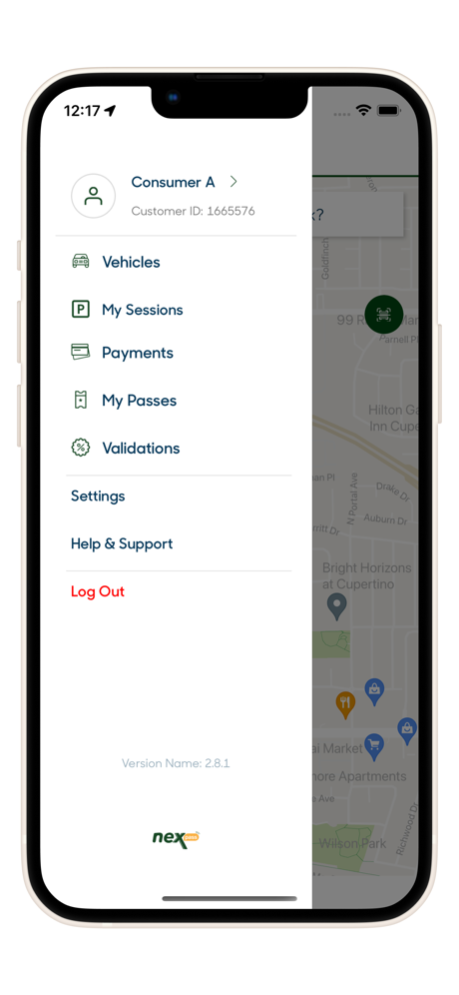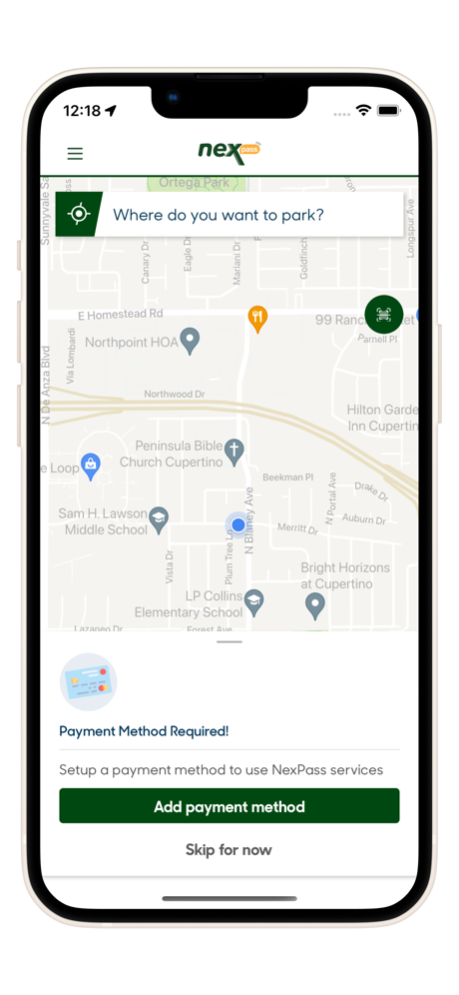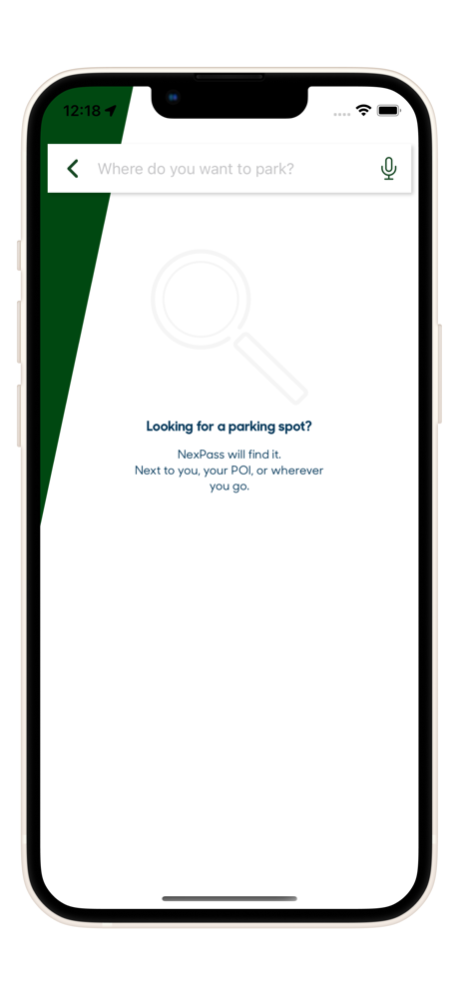NexPass 6.63.1
Continue to app
Free Version
Publisher Description
NexPass provides a safe and secure touchless parking experience. It is the easiest, and quickest way to park and pay at Nexus Parking Systems. Easily Find Nexus Parking Locations and navigate to them using Google, Apple, or Waze.
Download, Register, and Park, it’s that easy!
All Participating garages will be equipped with a QR code at the entrance and exit for use by daily and monthly parkers. Simply scan the QR code to enter and start your parking session. When you are ready to leave scan the QR code at the exit and pay securely using your phone. Your receipts and parking sessions are easily accessible through the app. You will never have to take a ticket or worry about losing it again! Monthly customers can download the app and manage their accounts from their phones. Payments, start and end dates, and garage access is all done through the NexPass app!
Nexus Parking Systems is adding new locations that use the NexPass app. If you have questions or wondering if your location will be switching to NexPass, please reach out to customerservice@nexusparkingsystems.com
Mar 18, 2024
Version 6.63.1
1. Rental Vehicle Support - Users now have the option to mark vehicles added to their profiles as 'Rental' and set automatic deletion when the rental period ends
2. Additionally, this update includes various bug fixes for improved performance and stability
About NexPass
NexPass is a free app for iOS published in the Recreation list of apps, part of Home & Hobby.
The company that develops NexPass is Nexus Parking. The latest version released by its developer is 6.63.1.
To install NexPass on your iOS device, just click the green Continue To App button above to start the installation process. The app is listed on our website since 2024-03-18 and was downloaded 1 times. We have already checked if the download link is safe, however for your own protection we recommend that you scan the downloaded app with your antivirus. Your antivirus may detect the NexPass as malware if the download link is broken.
How to install NexPass on your iOS device:
- Click on the Continue To App button on our website. This will redirect you to the App Store.
- Once the NexPass is shown in the iTunes listing of your iOS device, you can start its download and installation. Tap on the GET button to the right of the app to start downloading it.
- If you are not logged-in the iOS appstore app, you'll be prompted for your your Apple ID and/or password.
- After NexPass is downloaded, you'll see an INSTALL button to the right. Tap on it to start the actual installation of the iOS app.
- Once installation is finished you can tap on the OPEN button to start it. Its icon will also be added to your device home screen.